List of Figures & Tables in the Thesis
A list of figures and tables includes all the figures that are used or cited in the thesis and the tables that are made to demonstrate something statistically. A separate list of figures and content is not a must when there is only one or two figures or tables. In such a case you can include them in the table of content. But if the students are using several figures and tables then a separate list for them becomes a must-have requirement in the thesis.
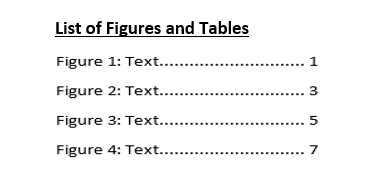
Before going to learn how to make a list of figures and tables, students should first know about how to insert captions with the figures and what is the correct pattern to write the page numbers because these are the basic requirements to generate the final list of figures and tables automatically.
Use Numbers and Clear Titles in the Text
Whenever inserting a caption to define a figure must remember that if you have taken the figure from an outer source then your caption must include the name of the source. Some important points concerning titles ad page numbers are given below.
Page Number should be Correctly Written
When you create a list of figures and tables it comprises the page numbers where the figures or tables are located. Always use a clear format. Insert page numbers at the bottom of the screen in Roman and close them under the round bracket. Image illustration is given below:

In this way, the checker can easily locate the page number after going through the list of figures and tables.
Title of the Figures should be Appropriate
The caption of the figure or table should be most appropriate that exactly suit the figure. In the list of figures, the title of the figure is what you inserted in the caption so it should be clear and easily navigate the figure.
How to Insert Caption with a Figure?
You can easily insert a caption to the figure while writing in a Word document. Here is some simple step that can guide you in this regard.
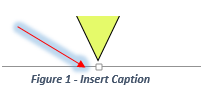
Step#1
Left click on the figure
Step#2
Select the Insert Caption Option (a dialogue box will appear as shown
in the picture)
Step#3
Write a specified title next to the figure in the caption box.
Note: The word ‘Figure’ is known as a label. You can replace it with ‘image’ or ‘picture’ or any other word that you consider would be suitable. If you don’t want a label before the title of the image so you may exclude it from the caption.
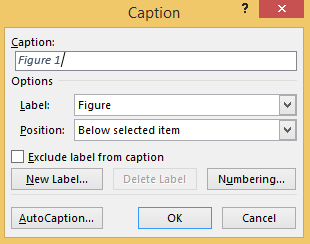
How to Generate Lists Automatically
After writing clear and proper captions and page numbers, you can generate a list of figures and captions automatically; Word gives you this option. By following some guidelines below, students can do it easily.
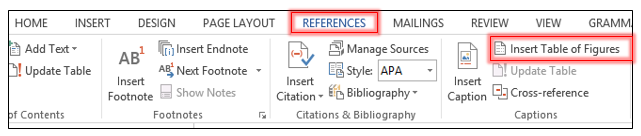
- In the menu, bar Word gives you the option of references. By going into this option you will further find an option with the title ‘Insert Table and Figures’ (as shown above)\
- Open the insert table and figures option and you’ll see a dialogue box on your screen.
- If you have perfectly inserted the captions and the numbers then the list would be fine.
- Mark the ‘show Page numbers’ and ‘Right Align Page numbers’ with a ✓.
- Check the web preview.
- If there is any need for modification so you may go for it.
- Once you have finalized your list, click OK to move forward.
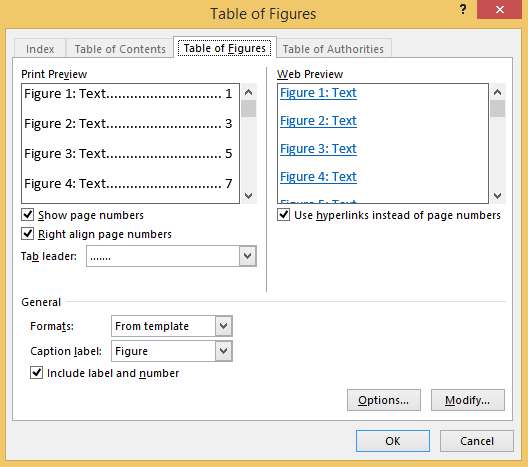
Checklist for List of Tables
Your list of tables should be well formatted
mention all tables except those that are particular to another list
all titles/captions should be accurate and relatable
Page numbers are clear and correct
Justify Alignment
Make sure that the alignment of your list of tables and figures must be justified which is denoted with four equal lines in the Word Home menu bar.

Simple and Decent Font Style
Use simple and decent font style to create the list of tables and figures because the checker doesn’t want fascination but the authenticity and accuracy are what matters the most. The use of multiple and colorful fonts doesn’t show your creativity. It expresses your immature state of mind.
Students should try to attract their teachers by their exceptional research and writing skills to show their colors of knowledge and intellect.
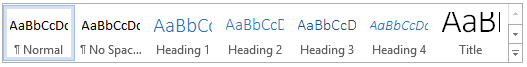
What to Apply and What to Avoid?
Here are some important points which can help you about what should be avoided in the list of figures and tables and what are the essentials to include.
| Dos | Don’ts |
|---|---|
| Justified format with the right alignment of page numbers. | Change the title to a new one that differs from the actual caption |
| Using Labels | Using Bullets |
| Use Simple fonts | Enlarge headings and use multiple fonts |
| Use a single color for the entire list | Use different colors |
| Use straight writing | Use bold, italic, underline |
Additional Lists are a Plus
Additional lists like abbreviations and definitions of terms can be a plus. You must add fruitful content in your thesis that can strengthen it and make it worthy to represent. Table of Content and List of Figures are the two main features of a writing thesis which’s value cannot be challenged. The way you design these two components tells the checker that how much interest you have shown in your thesis. It also exhibits your keen focus and hard work. The heavier these lists are, the more they add credibility to your thesis.
Conclusion:
Almost every aspect of the list of figures and tables has been discussed. Hope it would be useful for the students and will guide them in the most appropriate direction for the creation of a list of figures and tables. Students should be mature enough to pick and learn useful tips at the earliest. Many students don’t want to use automatic list generate and most of the students prefer this automatic list generation method. In both cases, it’s better to take the experts’ assistance to carry out the task in a more proficient manner. Lastly, you have to make sure to format the list of figures the right way. Make sure to send your thesis for proofreading and editing to the best thesis editing service – because the expert proofreaderswill ensure that the list of figures in your dissertation is formatted correctly.

